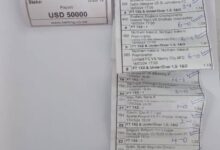FINALLY: WhatsApp launches most anticipated feature ever – Here’s how to use it

The day has come, which answers the prayers of all WhatsApp users.
So significant is the feature that it has likely ended some marriages and relationships, disabled a pathological liar and got every user into trouble at some point.
In a technical sense, however, this isn’t an inclusion by the WhatsApp gods but rather the exclusion every user longed for…
Say goodbye to your WhatsApp’ Online’ status.
It is finally here; WhatsApp users using the Android app may already have access to the feature, allowing them complete privacy and the veil of secrecy they’ve wished for. Your contacts will now not be able to see whether you’re online.
As previously reported by IOL, the feature has been in the works for months, according to scores of online rumours by enthusiasts and analysts. It builds off a series of new features launched by the platform, which culminated in the launch of hiding online status.
WhatsApp users are likely familiar with hiding statuses from the eyes of a prying and nosey family. However, since then, WhatsApp has enhanced its privacy and security features.
The Meta-owned instant messenger recently allowed users to select which contacts will be able to see a user’s Profile Photo, About, and Last Seen status information within the app.
The new feature, which allows more control over users’ online status and who can view it, conveniently works in a similar method to other privacy control functionality.
How to hide your online status on WhatsApp:
– Open WhatsApp and select the three dots in the top right of the screen to access ‘options.’
– Tap the ‘Settings’ menu, then tap ‘Account’ and ‘Privacy’, and you should see ‘Last seen and online.’
– Tap this menu to access the online status options.
How the online status feature works:
As mentioned, users who have used control features, among other privacy options, should understand the new ‘Last seen and online’ menu. The feature has four options: ‘Everyone’ allows anyone, whether they’re your contact or not, to see online status.
‘My Contacts’ will allow those you’ve added as a contact to your phone or previously on WhatsApp to see whether you’re online, while ‘My contacts except…’ limits this to your selected contacts. Lastly, the self-explanatory ‘Nobody’ option becomes widely apt for those who’ve longed to hide their WhatsApp’ online status’ from everyone.
What happens if you don’t find the feature
If the feature was unavailable for you, it has yet to be rolled out for your device. The feature has been more widely rolled out recently but should be available for all users within the coming weeks.
If you don’t see the availability of the feature in your app, update it through your app store and keep checking for updates until the feature becomes visible.
IOL Tech